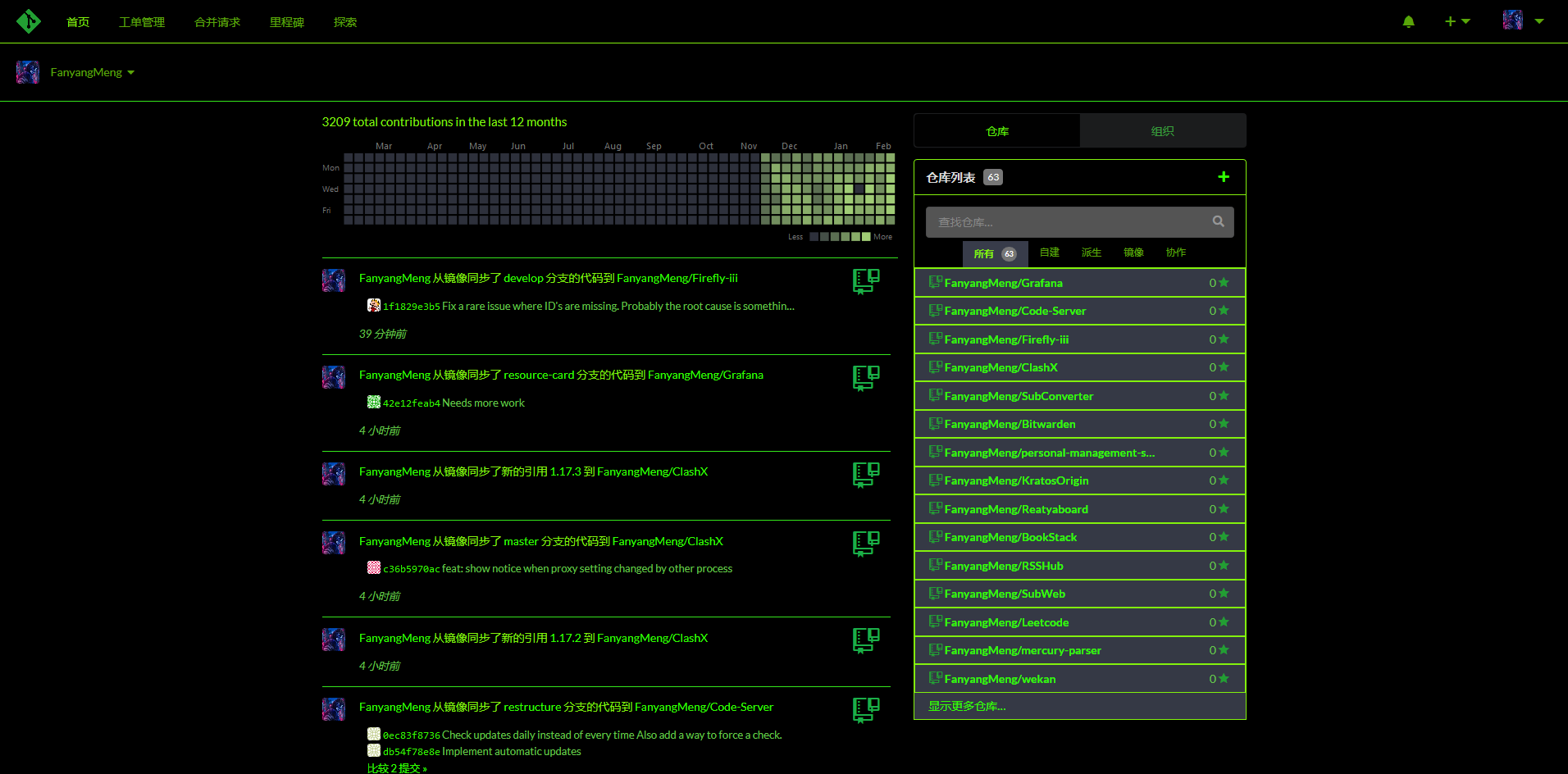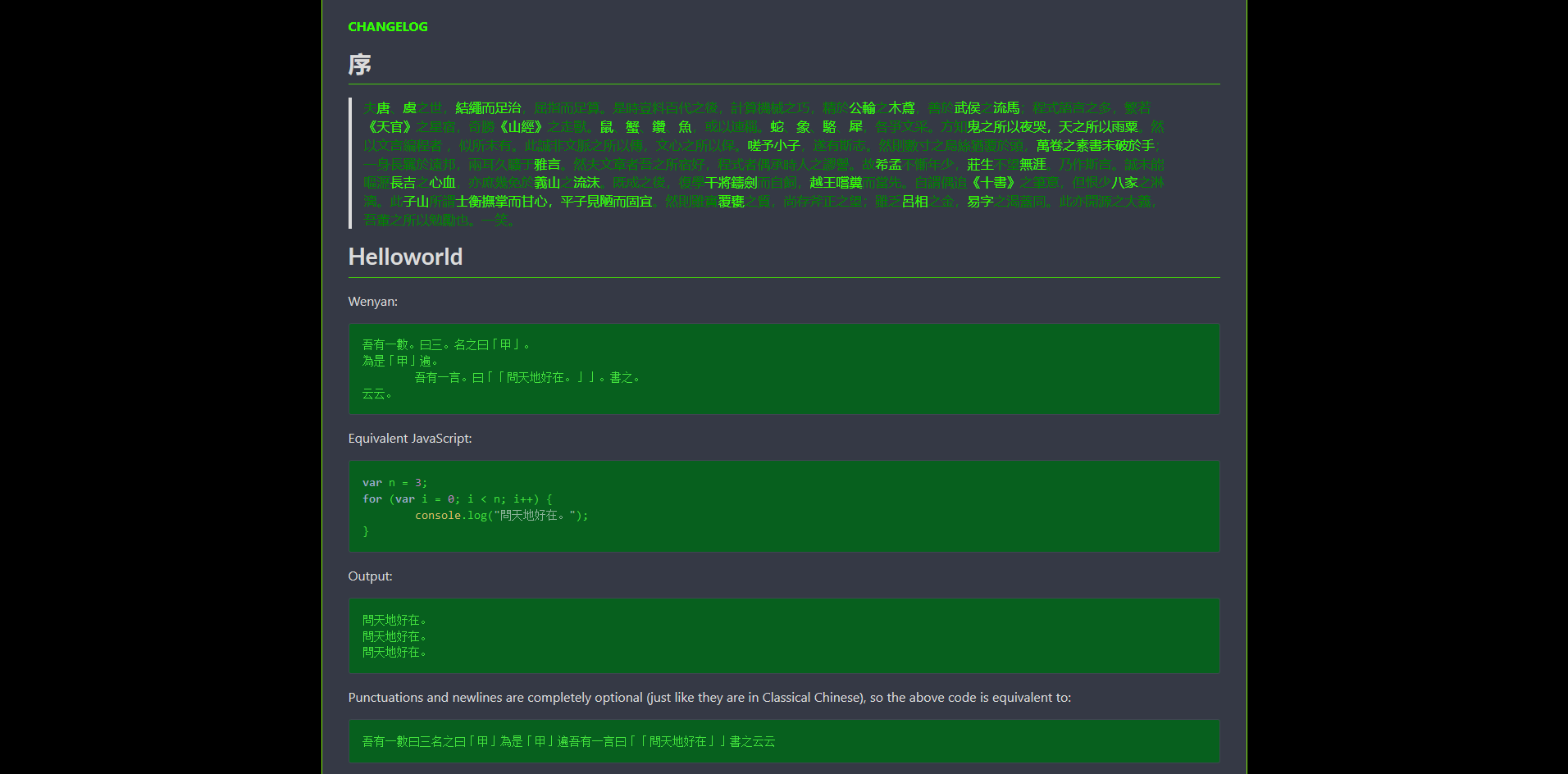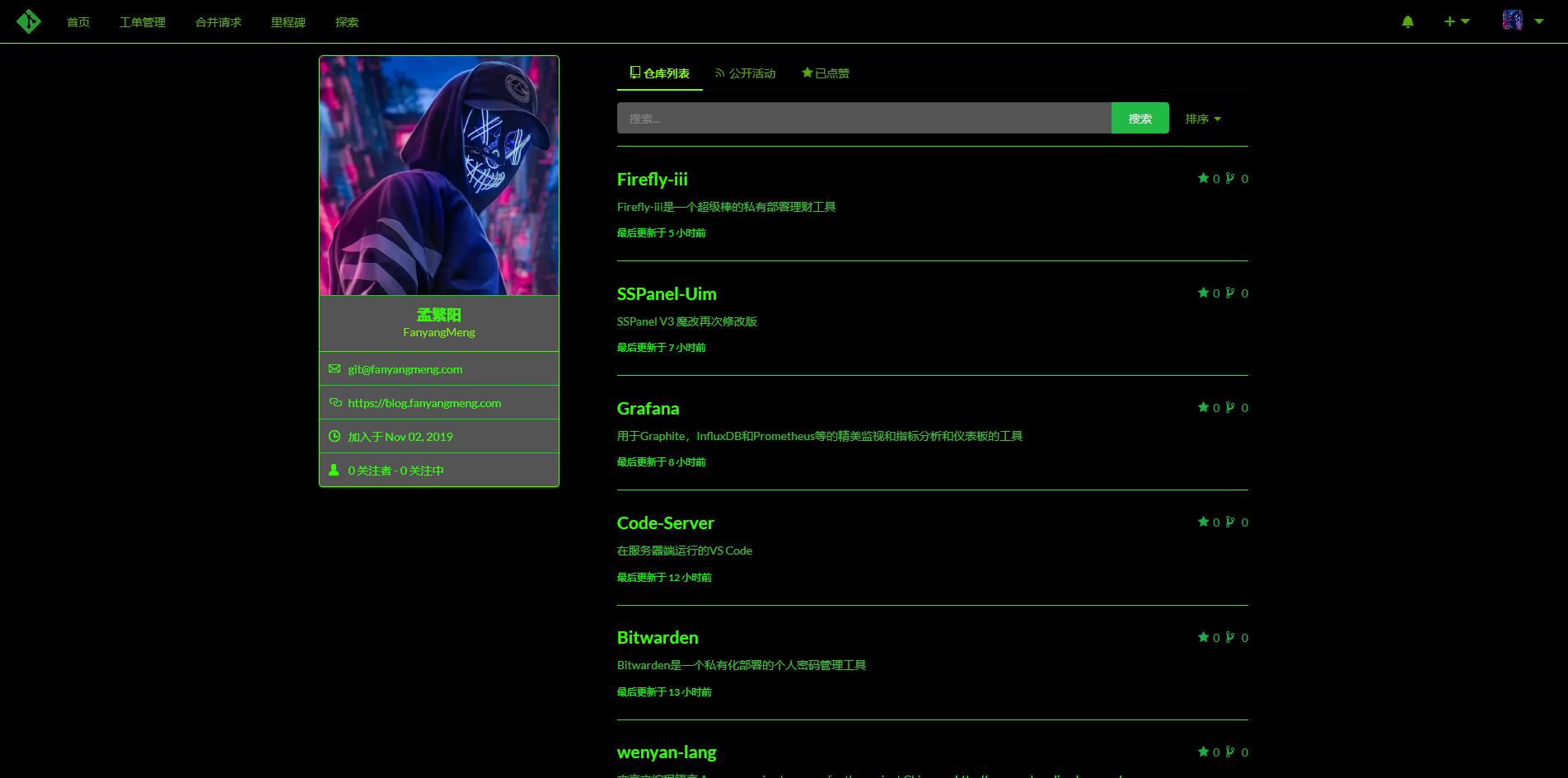1.1 KiB
1.1 KiB
Gitea Matrix Template- Turn your gitea arc-green template into the matrix
Previews:
For Gitea Version 1.12.x
How to use:
- Find your gitea custom directory path in Site Administration > Configuration > Custom File Root Path.
- Create directories: templates and public/css within the directory, if it does not already exist. But please empty any previous files as they may create a conflict or unexpected behaviour.
- Clone then Copy/Move files from this repo into the custom directory location.
- Add folowing lines to your gitea config:
[ui]
THEMES = gitea,arc-green,matrix
DEFAULT_THEME = matrix
- Restart your Gitea Service and you are ready to go.
Welcome to the matrix!
Special Notes:
- A user can still change the theme settings.